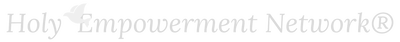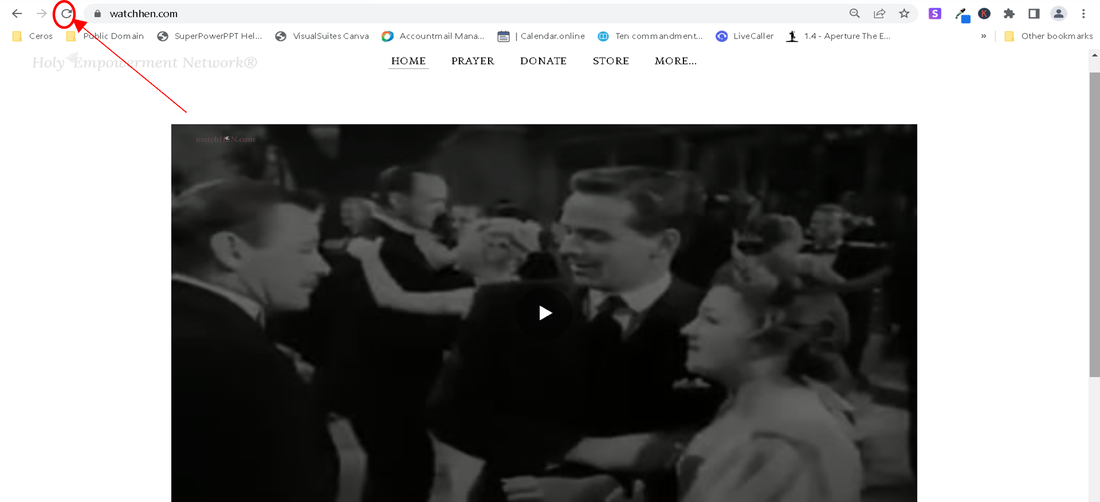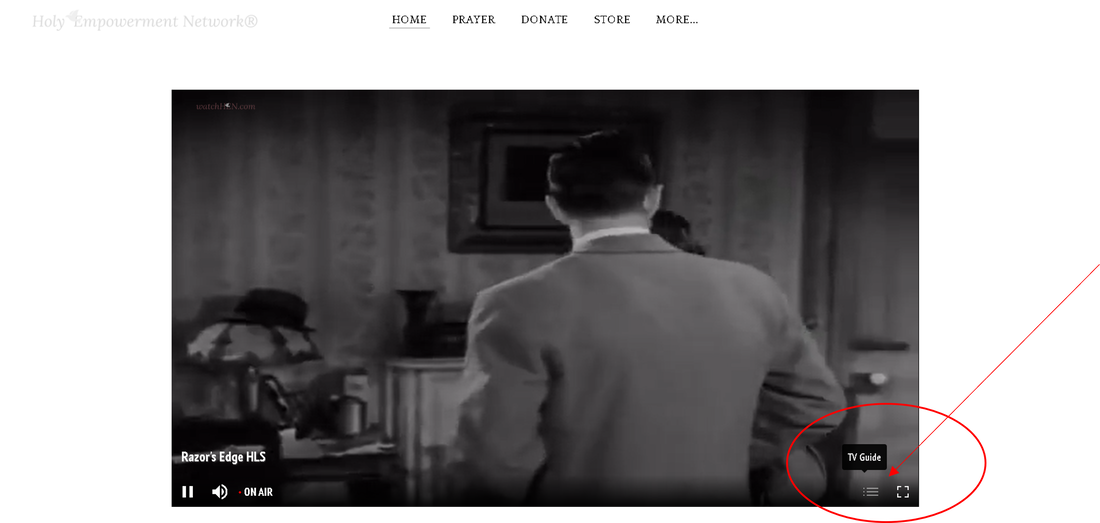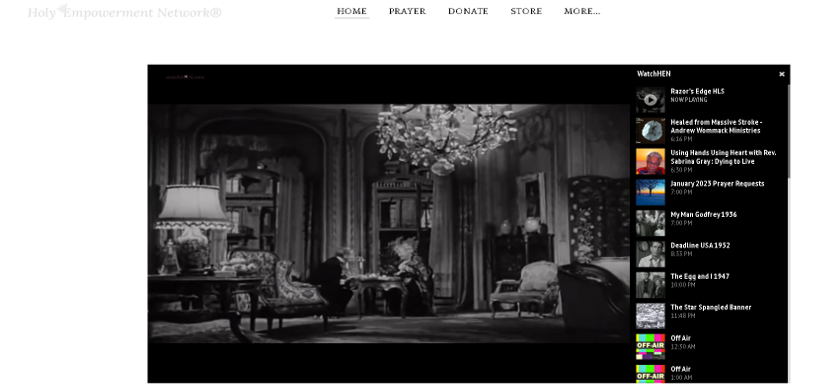Having Trouble Watching?
Q. I'm watching but another program is airing instead of the one scheduled, what do I do?
Q. I refreshed by it still is showing the other program, what else can I do.
2. You can clear your browser history, but that can also clear your passwords. If you are used to going to a site and not having to enter a password that can change. You can wait for the program to air.
Q. Is there a TV guide so I can see what programs are on?
Yes.
Step 1: Click the Play button in the center of the video (If it is not playing).
Step 2: Scroll down to the bottom right of the video player. You will see 3 dots with 3 lines.
Step 3: Click on it. It will open the tv guide.
This will show you what is currently playing and what is up next (see images below).
Note: Sometimes computers cache a video. You will have to wait for it to stop playing and for the next one to start (even if you are watching at the correct time). Sorry for the inconvenience.
Step 1: Click the Play button in the center of the video (If it is not playing).
Step 2: Scroll down to the bottom right of the video player. You will see 3 dots with 3 lines.
Step 3: Click on it. It will open the tv guide.
This will show you what is currently playing and what is up next (see images below).
Note: Sometimes computers cache a video. You will have to wait for it to stop playing and for the next one to start (even if you are watching at the correct time). Sorry for the inconvenience.